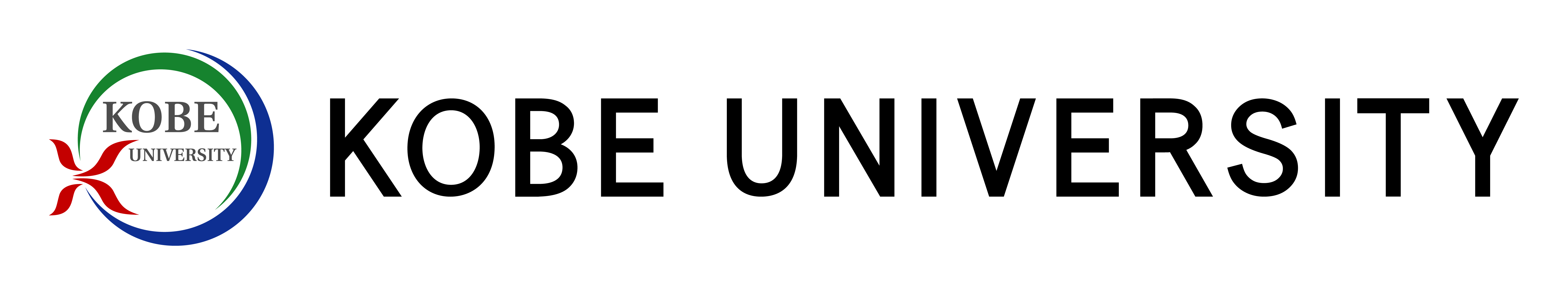The 10th International Symposium on Mixing in Industrial Processes
ISMIP10 |
Welcome to the etrance to Virtual ISMIP10
 Abstract booklet is available from here!
Abstract booklet is available from here!

*) You can downloaded the same pdf file from here.
NOTE: The time for the program is based on Japan Standard Time (JST)
Entrance to Oral session for virtual attendee

- In ISMIP10, we used two platforms for oral presentation.
- On Day 2 (30th, Nov.) and Day 3 (1st, Dec.), please enter a Zoom meeting. Pass code is required to join virtual conference.
- On Day 4 (2nd, Dec.), please enter GOING VIRTUAL with valid ID and Password. Then, choose "Oral presentation"
- For the virtual presenter, please join Zoom meeting, share your screen, and then start your presentation after finishing the introcution of the author(s).
- Presentation time including Q&A: 20 min (General), 30 min (Keynote), 40 min (Plenary)
Day 2 and 3: Please enter the hybrid Zoom session from the link above.
Day 4: Please enter "Going Virtual" first, and then choose "Virtual Oral session".
For all oral speakers
The duration of presentation is 40 minutes for the plenary lecture,30 minutes for the keynote lectures, and 20 minutes for the general oral presentations including the invited presentation in Young researcher's session.The duration includes the time for questions (5 min) and PC change (1 min).Slides in 4:3 as well as 16:9 screen ratios are acceptable.
For the online oral speakers (including invited speakers)
Please enter the session room at least 20 minutes before your presentation. Otherwise, a session chair may skip your presentation.
For online attendance
Participants are able to attend from a web system using Zoom. So, all online participants (incl. speakers, audiences and chairs) must prepare Zoom to use (camera and microphone are required).We kindly recommend all attendees to install the latest version of Zoom client software.
For the session chair persons
Please manage the session time and be careful not to exceed the time limit.Please try to deal with the connection problems and other issues expected in virtual conference flexibly. Please remind the audience always to mute their microphones when they are not speaking.
If the chairperson attends virtually, please enter the Zoom meeting room (or Going Virtual) at least 10 minutes before the session start. Please ensure that the speaker is present and the speaker's microphone,camera,and screen sharing are working properly.
Entrance to Poster session

Day 1-4: Please enter "Going Virtual" (On-line Conference System) from the link above and then choose "Poster session".
For the speakers
Day1-3: please check the comments written on the bulletin borad for your poster.
Day4: please enter the poster session at least 10 minutes before the starting time.
For the audience of Poster session
Day1-3: You can look around all posters virtually, and leave questions or comments, if you have, on the bulletin board. The answer may be found on the bulletin board.The presentation movie or other supporting file may be provided in "archive".
Day4: Please choose a poster session to enter ZOOM meeting room for each.
Sponsor movie
 |
 |
 |
 |